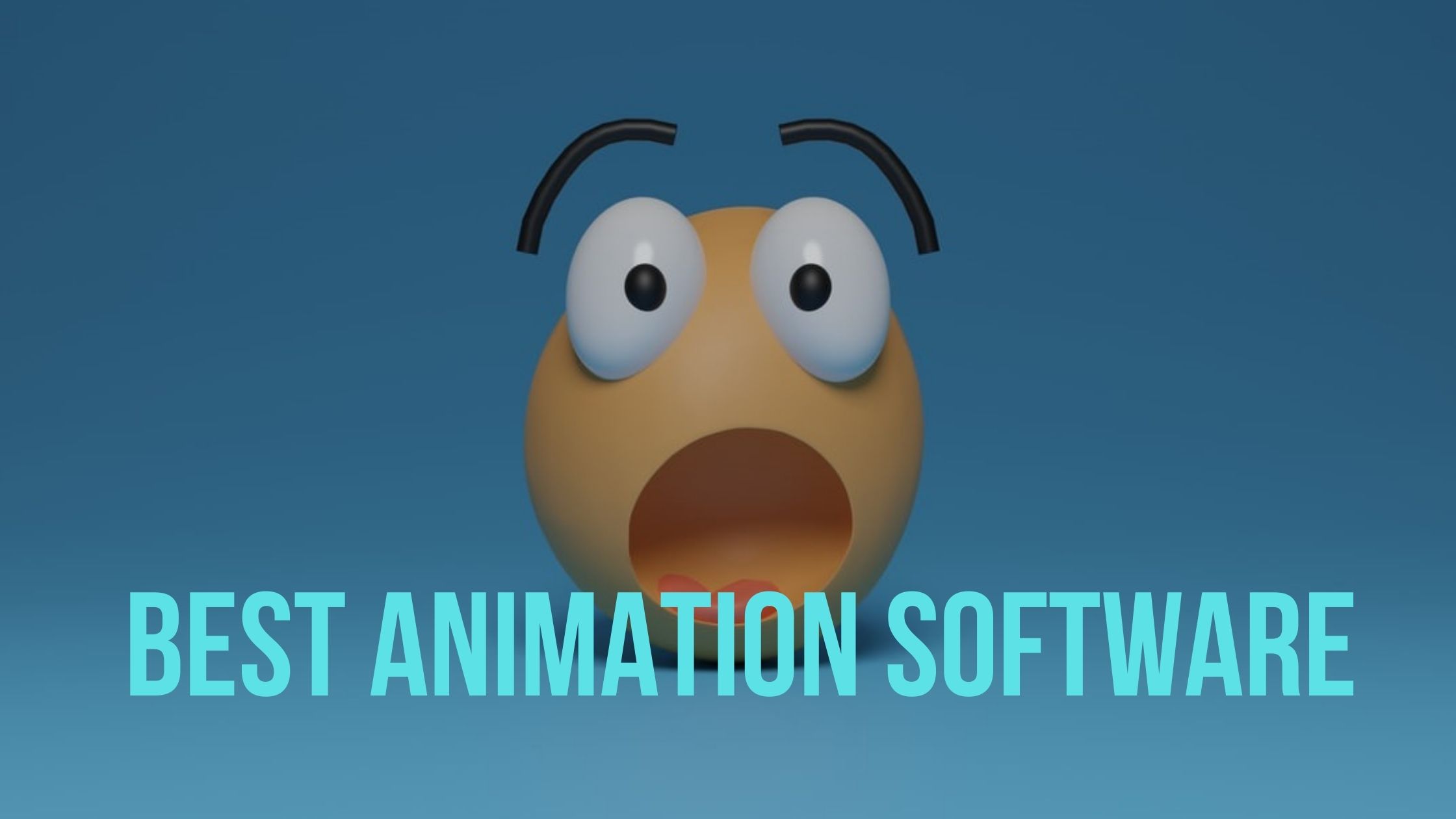Finding the best animation software for 2022 has never been more straightforward. Today we are here with a recommendation article covering everything you need to know about the Best Animation Software. Whether you are new to animation or a skilled professional animator looking for a new challenge, this article would greatly assist you in choosing the best animation software for your projects.
However, several factors to consider while choosing the best animation software for your projects. For instance, your animation style, the software’s accessible features, tools and export possibilities, interoperability and compatibility, and overall ease-of-use are all important considerations. Let’s not forget about the cost. These are the essential factors to consider while selecting animation software while buying.
Our top selections for the best animation software in 2022 are:
After Effects
An Adobe Creative Cloud add-on may take your animations to the next level. After Effects interfaces with Adobe Creative Cloud apps and other software/hardware suppliers to provide you with extensive animation capabilities. It is considered the industry standard for motion graphics and visual effects.
This powerful tool can produce 2D and 3D animations and real-life motion graphics while not being perfect for frame-by-frame animation. A yearly subscription to this program costs approximately $21 per month.
Autodesk Maya
If you’re a professional animator seeking a strong 3D animation program, Autodesk’s Maya is surely one of the best. Modeling, animation, and visual effects are all available with Maya. Maya offers one of the best physics engines and renderer systems on the market, as if that wasn’t enough.
Maya also comes with an XGen interactive grooming function, a one-of-a-kind feature. Sculpting brushes, modifiers, and sculpting layers are among the tools available in XGen interactive grooming. You’ll be able to create various hair and fur styles using these tools. It features a complete animation solution with a physics engine and renderer; however, it costs $1,700 per year and is resource-intensive.
Blender
For you, the best animation software can be Blender if you’re seeking free animation software. Blender distinguishes itself from the competition by being an open-source 3D animation software.
That means it was created by many contributors worldwide, ensuring that it has a wide range of skills. Blender may be used to complete the whole animation process, including modeling, rigging, animation, simulation, rendering, compositing and motion tracking, and video editing. Users also like the fact that they may add additional elements like textures and animations.
A character animation pose editor, forward/inverse kinematics, and sound synchronization are all included in Blender’s animation toolset, making animating your next professional or hobby project a breeze. It has a complete animation solution that is both free and open-source, but it has a severe learning curve.
Cartoon Animator 4
Cartoon Animator 4.5 (previously known as CrazyTalk Animator) is their most recent release, and it’s chock-full of goodies. Even though it is not an industry standard, Cartoon Animator can easily produce professional cartoons. Cartoon Animator has it all, from clever IK motion editing to full-body motion capture.
For example, with its sprite-based facial system, you can quickly turn a 2D visage into a 3D talking head. But that’s not all: Cartoon Animator also comes with a rigging and bone tool, allowing you to construct realistic multi-angled 2D characters. It has a steep learning curve and no drawing tools, but it offers 3D motion to 2D animation, works with PSD tools, and works with Wacom.
Toon Boom Harmony
Toon Boom Harmony is a cutting-edge 2D animation program used for both frame-by-frame and rig animation. Indeed, if you’re used to hand-drawing your animations, this software will help provide unique and powerful scanning and cleaning tools. While this software is suitable for novices; and it is not restricted to people who are just getting started or beginner levels.
Major studios and industries have utilized Toon Boom Harmony to create series including “Rick and Morty,” “Family Guy,” and “SpongeBob SquarePants.” Animators have multiple options to pick from three distinct levels of software, each with its own set of capabilities and pricing. The cheapest option costs $25 per month.
Adobe Character Animator
Adobe Character Animator has everything you need to animate your 2D characters fast and efficiently, from lip-syncing to motion capture technologies.
Character Animator’s seamless Photoshop and Illustrator file integration allows you to develop your characters in your preferred software and then import them into Character Animator to bring them to life.
You can even broadcast your feelings live. It has several compelling features, including the ability to animate in real-time and the ability to interact with other Adobe products. However, there are several limitations, such as a lack of sketching tools and a limited number of use cases. It costs $52.99 per month to get started.
Cinema 4D
Cinema 4D is a 3D animation program for animators of all levels, from beginners to professionals. The software was created for Amiga (a computer business that no longer exists), but it is now accessible for Windows and Mac.
You may use the software for modeling, lighting, texturing, visual effects, and more, in addition to animating. It has an easy-to-use interface with a layout that you may customize to match your needs and preferences. A yearly subscription costs around $60 each month.
Clip Studio Paint
When it comes to an all-in-one sketching and animation solution, Clip Studio Paint is a force to be reckoned with. Clip Studio Paint allows you to mix frame-by-frame animation with camera effects to produce spectacular full-length animations, despite the lack of a robust rigging system. Furthermore, you’ll be able to adjust the speed of your animation effortlessly and reorganize the animation cells using its simple timeline interface.
The best part is that Clip Studio Paint is compatible with practically every major operating system. It costs $219 (or $2.29 per month) and comes with sketching tools with many export possibilities. However, the user interface is unclear, and there are no rigging tools.
Houdini
Ideal for Houdini, a complex animation program with extensive experience, has been utilized in several well-known feature films, including “Frozen” and “Zootopia.” Houdini has a procedural approach that allows you to create animation in real-time. This is used to imitate smoke, fire, water, hair, fur, and clothing, among other things.
Finally, animators will be able to generate dynamic and realistic effects. Houdini’s node-based workflow is another distinguishing characteristic. Every action is saved in a node, reorganized, and tweaked to improve the result. This gives you the versatility and cost-effectiveness that other types of software don’t always supply.
Houdini is intuitive and easy to use, even with these complex features, making it one of the most powerful and robust animation software solutions available. The more difficult versions of Houdini can be purchased, although students and amateurs can use a stripped-down version for non-commercial for free use.
Adobe Animate
Despite being a simple program, Adobe Animate has a lot to offer. The user interface is intuitive and straightforward, mainly using previous Adobe applications. It’s also simple to get your animations online thanks to the option to instantly share and post your work on social media sites like YouTube and Twitter.
Adobe Animate isn’t nearly up to the task of a skilled animator. Still, if you’re seeking a simple way to create interactive animations and simulations, Adobe Animate might be the tool for you.
Adobe Animate is a fantastic 2D animation program. You may need to animate using a variety of approaches with this software, including hand-drawn, frame-by-frame animation, and puppet animation, which allows you to change a character rig without having to redraw it.
Also, you can even use this software to animate a character generated in Procreate or other illustration programs.
Pencil2D
Pencil2D is an easy tool for creating 2D hand-drawn animations. It is open-source and completely free to use by anyone, including for commercial purposes. Furthermore, it is incredibly user-friendly, making it an excellent choice for beginners who wish to create hand-drawn character designs. Cross-platform software (runs on Windows, Mac, and Linux) with a unique ‘Timeline’ feature that allows you to choose the pace at which the animation moves. Very lightweight and easy-to-use, seamless switch between workflows (Raster and Vector)
which allows you to streamline and speed up your work and cross-platform software (runs on Windows, Mac, and Linux) with a unique ‘Timeline’ feature that will enable you to choose the pace at which the animation moves. It includes step-by-step lessons to get you started and minimal design that allows you to focus on the task at hand (animation) and paper sketches.
PowToon
It is a web-based animation software specializing in 2D animation and provides a wide range of services. PowToon is useful for everything related to animation, from developing educational courses to personal contact. PowToon has several royalty-free pictures and designs.
It’s also ideal for professionals who deal with a lot of presentations. The animations are innovative and well-detailed. There is 24-hour priority customer service and a free subscription with restricted features.
Moho Pro
The Moho Pro is a more advanced version of the Moho Debut, which is lighter. The user base is more sophisticated and professional. The software is more expensive, but it comes with extra tools that can help you make better animations.
All the capabilities of Moho Debut are included in this 2D animation software. Moho Pro 13 is the most recent version, and it combines the best animation technology with the most advanced tools.
Moho Pro includes a bone rigging system, physics engine, dynamic bones, and smart bones for complex movement control, as well as frame by frame capabilities, vector tools with Bezier handles and accurate SVG, AI, and EPS import, 4K video export, vector export, motion blur, and multilayer and multi-channel control.
Bitmap frame by frame capabilities, bitmap freehand drawing tools, custom bitmap brush generation, 3D object light manipulation, and 3D object material attributes support are all included in the latest release.
Synfig Studio
Vector tweening is one of Synfig Studio’s primary features; it allows you to convert any vector graphic into another format effortlessly. The software provides you with several useful features to assist you in achieving your goals.
Synfig additionally has over 50 layers for creating artwork and animations. Geometric transformations, gradients, filters, distortions, fractals, and other layer kinds are among them. The bone system has many options and is a formidable tool in and of itself. A skeleton distortion layer is also included in the software.
Finally, you can use mathematical equations to connect different layers. Characters, puppets, and complicated dynamic structures can all be created using this method. For beginners, the software has a steeper learning curve. 2D animation software is open-source and free. If you don’t know how to use frame-by-frame animation software, this is the tool for you.
Stop Motion Studio
Stop Motion Studio is a program that aids in the creation of the best high-quality animation stop motion videos. This software can easily create 4k stop motion videos using the frame-by-frame animation technique. The software runs on Android, iOS, macOS, and Windows and is cross-platform and cross-device compatible. You may access your projects from any device where you have an account.
You can use your phone camera or connect your digital camera to your device to take single frames. You may also utilize a second phone to give your films a different perspective. These photos are also simple to edit, requiring only a few touches or clicks. As you click the frames, you can add audio tracks, titles, credits, and filter effects to your videos.
You may also use in and out set points to create looping in your films. You can utilize the software’s built-in sound clips in your films, and you can even record your voice and apply it to the video as you progress through the project. Grid and onion skinning choices, paint tools, magic eraser, image, music, and video file import are among the other capabilities.
Although the list of animation software is extensive, we have tried to compile the most user-friendly tools, and we hope it will serve as a solid starting point.
For more information, tips and recommendations, do visit our site: Corporate Film Makers – (thejigsaw.in)