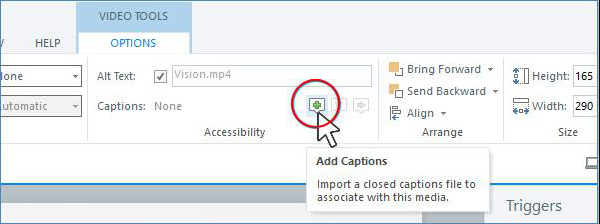Want to start a broadcast on Facebook Live, YouTube Live, Periscope, or others?
Have lot in mind but confused with all the options available.
What is the equipment you use for broadcasting – a mobile phone or you PC? Do you use live streaming tool or go naive?
What does it all even mean?
I see your confused, but don’t worry you are not alone. It is confusing! Because of the unlimited options available online.
Firstly to broadcast live to a platform like Facebook, YouTube, etc. you would require an app. The applications will take your video and audio and broadcast it on the platforms which will further be streamed live out to your audience.
So here we are with your first aid towards Live Streaming,
The Top 5 apps to use for Live Streaming:
1. Periscope

Periscope being the sure option to be shown when you try searching for live streaming applications. It is an Android live streaming application which has now linked itself with Twitter.
Twitter allows one to live stream and also share the video with his/her followers.
With better social media integration, this app also enables sharing the broadcast link on Facebook or other social networks too.
It also has a map function which enables the users to know the trend around them. Thus it is all in one package involving all the necessities.
2. YouNow

One of the main reasons why people prefer this application is its User Friendly UI. It is a piece of cake going live on this app just a simple click on” Go Live” Button and your online streaming.
This app also allows its users to view the live streams of their favourite music stars or artists too. Even if missed a live stream, you can watch it later by browsing on the feed.
3. Stringwire
Available for both IOS and android users the best feature of the app includes setting up your own channel and inviting your friends to stream live to it. The Stringwire account can be linked with Youtube too.
It can be used to showcase your live streams to a huge audience. Some of the applications include getting your video seen on broadcast or cable news as it allows multiple camera broadcasts.
4. Streamago
Streamago is an amazing live streaming app that offers to its user wide variety of features. One can easily broadcast live videos and share among friends or even through private messages.
While streaming, it also provides the feature of live comment section where you can interact with the viewers. Again the leader board here can be used to find what’s trending. It also allows the user to select the quality of video streaming from low, medium to high as per the preference.
5. Instagram Live Stories
Partnering with Facebook, yet another social media network application which allows it’s user to go live- Instagram.
After being acquired by Facebook in 2012, they added its live streaming feature in 2017 globally. Not much work required for getting ready with this one as your account on Instagram has already done the drills. All the Instagram followers are your viewers and you are good to go. However it doesn’t review the once broadcasted videos later.
Which One is the Best?-Professional live streaming
The selection of the application is totally dependent on your usage or requirements. But if one wants to really have something worth come out of live streaming or to earn using it then you know which is the best? It is Professional Live Streaming. With a well-trained manpower getting videos online without glitches is what professional live streams are known for. The above mentioned apps are all meant for casual use but with professional streams up your sleeves you get various advantages with it like:
- High-Quality Streams
- Improvised Lightening Facilities
- Used for training, updates or internal communications
- Richer content to use
- Social media integration
- Reaching a larger audience, Video switching, etc.
High-Quality Streams
Streaming on your own through small mobile applications one would never be able to achieve high-quality streaming. It is a very vital requirement for a high quality live video stream to have a robust infrastructure and a good CDN (Content Delivery Network). Without using a CDN there is a high probability you will end up clogging your server. A CDN distributes your content using own server and thus preventing clogging.
One of the very major requirements of a live stream is that it should be free of lags or glitches. This goes with the requirement of getting a professional camera with proper flashes, tripods and other equipment too. That is the reason behind why one should opt for professional live streams services.
Improved Lightening facilities
Be it a casual video shoot or live streaming on a professional level, proper lightening is a must. It is this lightening effect which decides the quality of your videos these days.
With professional live streaming you need not worry about this too. Flashes or other lightening facilities, equipment is a sure thing to use. Thus, helping your videos get a level higher than the rest.
Internal Communications, Live events and Training
Among the various applications live streams also enables its user to join company meetings and also come up with training videos. For larger companies it is almost impossible to have all the employees assembled in a room. Thus, with the help of live streams and web castings one can communicate easily with everyone around and also train large quantities at once (Training Videos) with ease. Also these high quality video can be used as fundraisers or for broadcasting live events. All the live concerts you view are all professionally streamed, thereby reducing the cost requirements too.
Multiple Camera angles and Live Video Switching
With switcher one can easily and quickly shift between camera angles while live streaming itself. The switcher and the angles are to be set in advance by a person who understands the flow of events and can control it accordingly.
Using multiple camera angles makes the streams intersecting and dramatic while highlighting every aspect of the feed.
Reaching larger Audience
With CDN, switches, etc all put in proper use, all that is left for you to gain popularity is to go live and interact with a large audience. In Instagram and other application, it was limited to your friends or followers but with professional shoots it is open or live to all.